Some “freemium” games could be really annoying with that all difficult implemented to convince you spend alot of cash in the game to proceed.
When you stop and think why I’m really spending my money with this abuse? (for example EA games hahahaha)

This made me

Thinking on you and for you I made this tutorial to improve your experience with the app games freemium rs.
Ok, so… Let’s Begin!
Do you know the software named Cheat Engine? No? It’s the software mostly common used to cheat the games, this software allow you change the local variable data like Money, Health, Mana etc… (Attention here works only in client-side ok?)Requisites:
1. Rooted Android device. (Don’t know what is root? Here a resume)
2. PC with Windows.
3. Know the processor where your Android device is running. (Don’t know the processor? Search here, Platform>CPU>model_name, search in the google the model_name to know the architecture)
4. Same devices in the same local network.
Step 1: downloading the tools
PC:Download the Cheat Engine from this website in your PC. (version 6.7 or above)Android: Download the Cheat Engine from the same website in your Device. (correspondingthe same version)
Step 2: preparing the enviroment
PC:Open the Cheat Engine and wait…Android:Download the terminal emulator and Any Explorer with the root as ES File Explorer at play Google.
Step 3: preparing the enviroment Android
Android: extract the cheat engine server Copy and Paste the files in /System/xBin Folder.
Step 4: starting the process
Android: Open the terminal emulator and type the command below.su
./system/xbin/name_of_ceserver_of_your_device
Obs: in my case is ./system/xbin/ceserver_x86
The following info show appears as the image below.
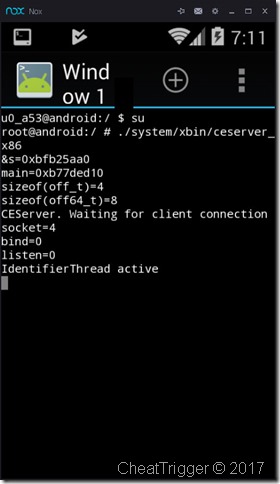
Windows: For who where using NOX (Android emulator) to play need to open the prompt command and type the following command
"%appdata%/Nox/bin/nox_adb.exe" forward tcp:52736 tcp:52736
Step 5: making connection
Android: Open the app game where you want the cheat. (In my case I chose the Pocket Morty)PC: Click at the computer with magnifier button, click in process, and next in Network, type the address of your phone, click connect.
Follow the images.


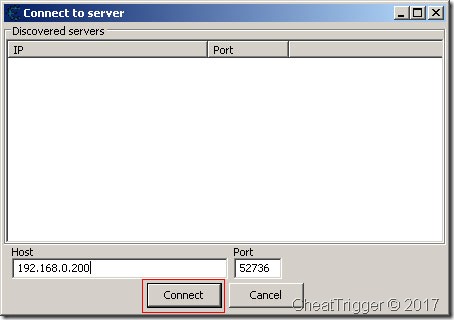

Step 6: Enjoy the new fun mode.
So, here I’m living some images of cheated game

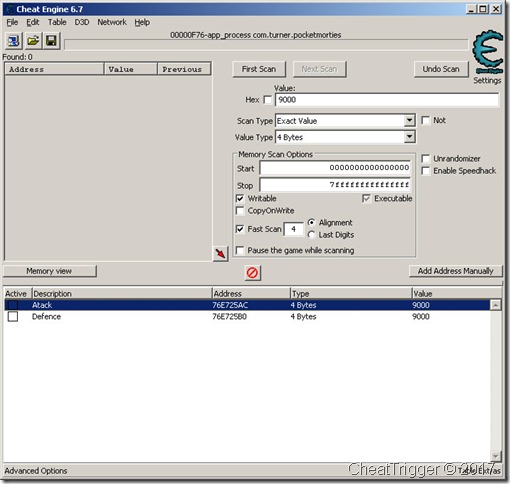
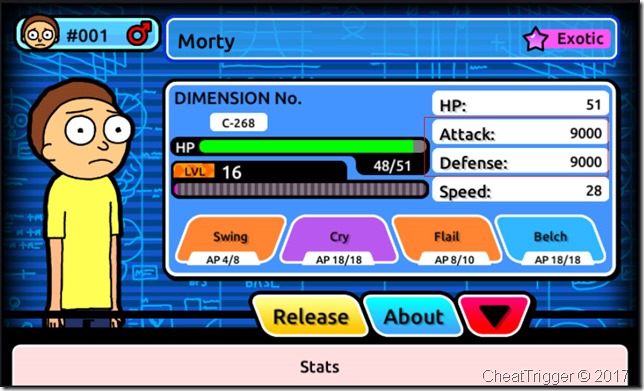
I’m over nine thousand Rick!







No comments:
Post a Comment