Are you having problems with your joystick to play DMC3? i found it a solution for the this bug.
The game isn’t recognizing your your joystick?
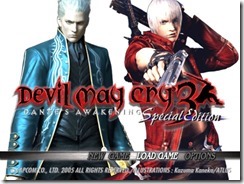
This solutions work to any kind of joystick even is old, new, Playstation controller, 64 controller, or xbox controller.
In this case we need change the setting on one file located at game directory.
to reach this file follow the steps below.
Step 1:
Prompt Command
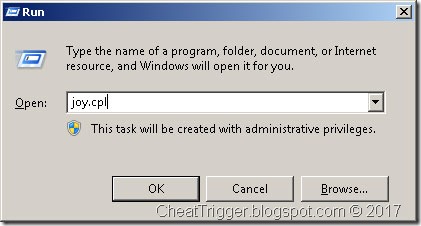
Press “Windows” + R
will open your joystick controller list.
Step 2:
Game Controllers
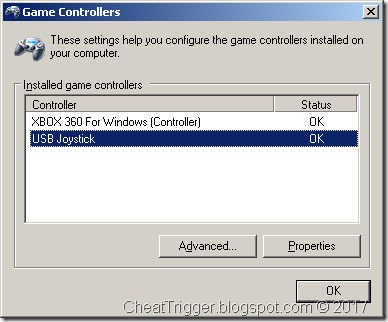
Keep this window open, there is some important info, like the name of your controller, in my case i have two controllers.
- XBOX 360 For Windows (Controller)
- USB Joystick
Step 3:
Open the game’s directory
Right click at game shortcut icon and go to Properties.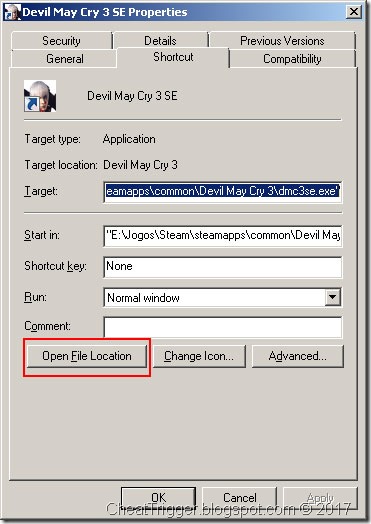
If are you playing at steam
At your Game’s Library right click in the game and go to Properties.
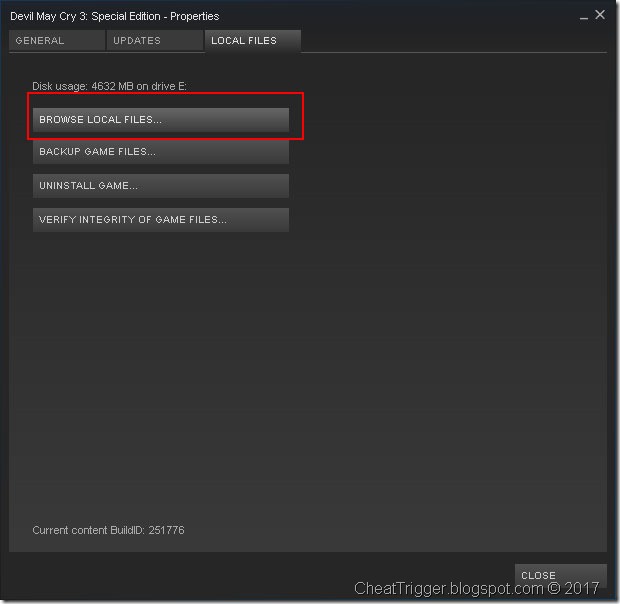
Step 4:
In game’s directory
open marked file with notepad (for best compatibility i suggest notepad++)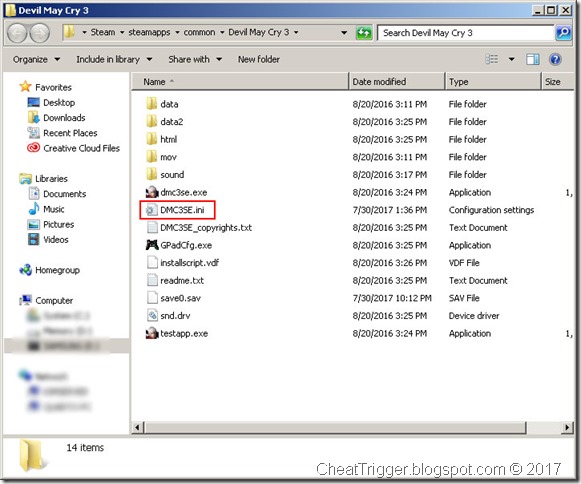
Go to the file bottom.
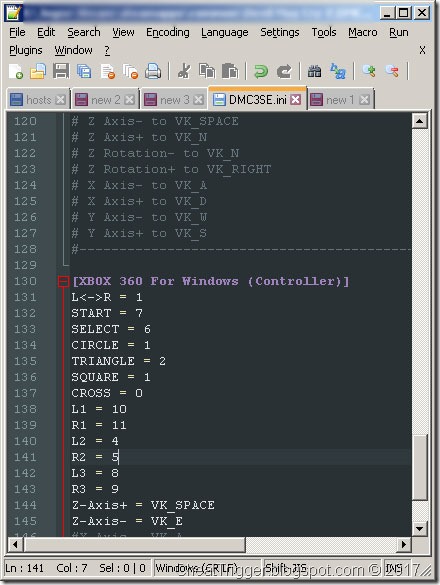
And type:
[the controller name (the exacly same name in joy.cpl window)]
Accepted commands:
L<->R = 1
START = 7
SELECT = 6
CIRCLE = 1
TRIANGLE = 2
SQUARE = 1
CROSS = 0
L1 = 10
R1 = 11
L2 = 4
R2 = 5
L3 = 8
R3 = 9
Not recognized commands:
Z-Axis+ = VK_SPACE
Z-Axis- = VK_E
VK (Virtual Key was to substitute the button press)
Save and is Done now your controller can be recognized in the game.
If your joystick is swapped just erase the “L<->R” Line and save again.
Observations:
Cases when the game will not recognize the controller (this case is better bought another one).
If your R2 and L2 button are “triggers” as the print below
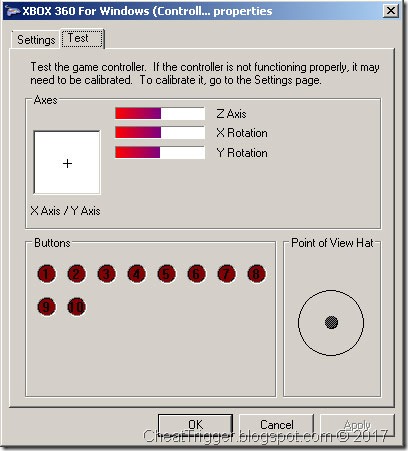
In this case the game will not recognize Z Axis actions. Because in game options you can’t set an axis command as a button.






No comments:
Post a Comment